YouTube is a highly popular platform for video sharing and more than 1 billion users around the globe use it for different purposes. This platform generally has a lot to offer therefore it is not strange to hear that it is one of the top popular platforms that exist.
Therefore, it could be very beneficial for every user to find out some hidden cool features that YouTube is offering. Whether you are using this platform for sharing videos, watching them, or both, you should know some magic tricks that will improve your user experience and allow you to enjoy more on this platform.
The truth is that most of the users actually have no idea what YouTube has to offer. Now, it is time to change that and make the most out of this platform. We are just going to intrigue you by telling you that YouTube actually has its own virtual reality setting to view any video in 360 degrees. This information you probably did not about, and there are tons more that we are going to talk about now.
1. Converting YouTube Videos to MP3 – YouTube Hidden Feature

One more very interesting feature that very few people know about is how they can convert their favorite YouTube music video content to mp3 and use it for their own purposes. We have good news for you since you can literally achieve this in a few steps and the process can not be easier.
The only thing you need to do is to copy the link to the YouTube video and paste it into the search box on the Turnmp3.com platform. After you click the option Convert, you will wait a few seconds and there you go – you have that new song on your mobile phone!
2. Playback YouTube Hidden Feature

In case you are wondering whether there is a special option that will allow you to jump around in the video you are seeing at that moment, we have good news for you.
The only thing you need to do is to press the number keys on the keyboard while you are watching a particular video on the YouTube platform. In that way, you are going to get the corresponding percentage in the video timeline. For instance, if you click – 5, you will jump to 50% of the video, and by clicking – 0, you are going to get back to the beginning of the video.
On the other hand, if you want to move around in a video by some exact amount of seconds, you can press J while the video is playing and that option will be rewound by 10 seconds. By clicking L on your keyboard, you are going to forward the video in 10 seconds. In case you just want to stop a video or silence the sound, you can press K for pausing or M for muting the video content.
3. Visual Experience YouTube Hidden Feature

In general, the YouTube platform is determining the size of the video player based on the size of the browser window, which you as a user probably noticed. We have one hidden trick for you that refers to the fact that you can adjust the size of the video player in the way that will most suit you.
You just need to press T in order to make the video transform into theatre mode and you are going to see the video on the entire width of the browser.
By pressing F on your keyboard, you will get full screen video mode and by pressing I you are going to move the video to the mini player and the video will be located in the bottom corner of the website you are on.
For creating an even better viewing experience, you can even change the atmosphere of the video you are watching. We are talking about the secret dark theme mode that no one knows about! YouTube recently added this feature and if you are interested to try it, you can click on the profile picture in the right corner of the platform and choose the dark theme option.
4. Sharing YouTube Hidden Feature
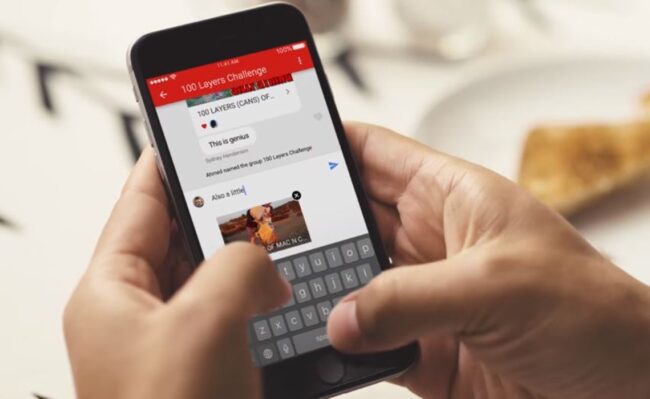
In case you are wondering how you can share a video on the YouTube platform from a certain point of the video, you just need to pause the video at that time where you want the other people to see it and then right-click on the video screen.
After that, you are going to see that a specific menu will appear where you should select the Copy video URL at the current time. By choosing this option the copied link is going to open the video that will start just from the specific time you chose.
5. Privacy YouTube Hidden Feature

As you probably noticed, there is a default feature that refers to the fact that the YouTube platform displays a list of different videos you have liked and the channels you are subscribed to and everyone else can see them.
In case you want to change that and provide yourself privacy, you can make your YouTube completely private. This is pretty simple to achieve. The only thing you need to do is to open the page that says Privacy Setting and then clicks the boxes called Keep all my liked videos private and the other one – Keep all my subscriptions private.
If you want to remove everything from your YouTube history, you can achieve that by going to YouTube’s History page. There, you are going to view your viewing history, search history as well as comment history.
You can choose the history type you want to remove and click on the X that is located in the upper right corner. In case you want to remove everything, just click on the option on the right side of the screen that says clear everything.
Additionally, you can even choose the feature that this platform provides of deleting automatically your entire history during the period of 3 months or 18 months rolling cycle.
