We all know just how important it is to stay updated and get the scoop on the latest. Spotify knows how tiring it is to get the same old news and content, so the company has launched a new feature that will ensure that its countless users get a steady stream of new content. This improvement is Spotify’s newest way to ensure and retain user interaction with the app.
The newer the content, the more likely users would want to check it out. Here is what the feature offers. Spotify knows the power of curiosity, and just how to work this power to its advantage, giving its users a new way to keep using the app, or even using it as a way to keep tabs on their favorite artists, shows, hosts, and content creators.
It’s hard to miss because the “What’s New” feature is represented by a bell icon, just like with some social media networks. The bell icon can be found at the top corner of the homepage, right where the settings and recently played icons are located, so you can be sure to find it even if you’re not looking for it.
You get new content steadily

The most prominent and most publicized advantage of the “What’s New” feature is that Spotify users can now get new content, rather than having to listen to what they’ve been listening to, with the hopes that they are new. Now, Spotify users around the world can be notified as soon as an artist, performer or creator releases new content!
All these are enough to win the hearts of Spotify users, but that’s not all. Spotify has also made it so that its “What’s New” stays ever-fresh by delivering new content in real-time! This means that, as soon as new content drops, Spotify makes it available for its users. It really doesn’t get any better than this.
Content selected for you
You can tell at this point that it does in fact get better. With Spotify’s “What’s New”, you get content that has been selected just for you. Gone are the days when you are forced to listen to something just because you don’t have an option because now you do. With the “What’s New”, the content you get is gathered and presented based on your playlists, selected songs and audio, searches, and so on.
Spotify has really upped its game and gone all out on this one because you get real-time notifications. Every time your favorite creators have something new for you, a blue dot appears on the bell to let you know.
This swanky feature is not yet available to users of Spotify, however, statements released by the company say that it will soon be available to all subscribers. Now that Spotify has upped its game and given users all over the world this new feature, listening experiences are going to be off the charts. So yeah, with the newly improved Spotify, everything’s new.
Make a Smart Video Using Spotify Canvas
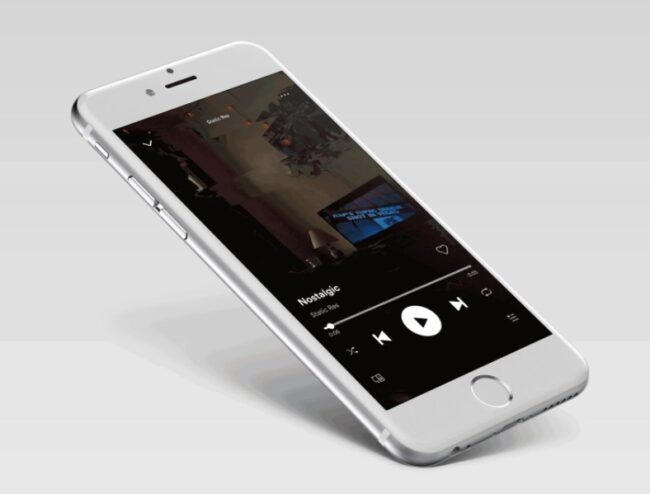
- Music Artists can reach out to the Spotify Canvas to Put on optical to your Music via Looping System.
- Spotify Canvas is the most innovative feature that permits you to upload 3 to 8-second short videos through the loop for every song on Spotify. Now, CD Baby is much happier to get access to the Spotify canvas tool.
You Can Use Spotify Canvas to get strong & Intensify engagement
In your ‘Spotify for Artist’ dashboard, you can find the canvas option if you’ve been approved as a Spotify artist.
How you Can Build a Delightful Spotify Canvas

If any music artist starts to shoot their clips or videos, Spotify gives different recommendations as a companion. The musicians must avoid talking, joking, laughing, and dancing when they are taking footage; otherwise, looped videos will not be perfect as you want.
Please don’t use flash effects, and it will be better for the viewer. You should keep the act or gestures in the center and a little on top. May you don’t know that the Spotify Canvas feature is upright so that you can upload clips with a 9:16 facet fraction. Additionally, You are not able to edit frames with Spotify Canvas.
The fantastic thing is “Tell a Story,” just like Instagram and TikTok, and this is a short & brilliant video clip manifesto. You can tell the most meaningful stories within Spotify Canvas. Expand your brand efficiency, reliability, and stability by ensuring canvases fit all your images on the Spotify platform like profile figures. When you want or need to swap canvas at any time to make it attractive & active.
A description of the Spotify Canvas videos
Your Spotify Canvas must converge these essentials.
- Facet Fraction 9:16.
- No less than 720px.
- MP4 or JPEG file format.
- 3S to 8S.
- Easy, Economical and most innovative method to develop Spotify Canvas
- There are 3-types of Canvases that are supported by Spotify.
- Videos that bounce BACK or BOOMERANG.
- Video LOOPS are also available.
- VIDEOS that have been HARD-CUT.
- You can use ROTOR to build Spotify Canvases in an ideal way.
Let’s do the below necessary things
- Transmit or UPLOAD your songs for a limited time.
- You can select editing effects that you need and want to use.
- Choose videos sprightly or enthusiasm to upload by yourself.
- By applying the Rotor innovative impact on the clip to create your canvas videos.
If you’d prefer to use the Spotify Program, you can hire a designer, video maker, and photographer to create unique canvases.
Review of Spotify canvas Opinions

After allowing you to reach out to the canvas, you can see how many people watch your clips or videos on the Spotify channel. Spotify for Artists shows views in the MUSIC tab. According to Artist Push, if a particular portion of listeners views your Spotify Canvas videos, then you will know very well.
Your efforts and hard work come back in the form of more listeners. However, if fewer people watch your stories or clips, you should create more awesome videos to suit your listeners’ needs.
